
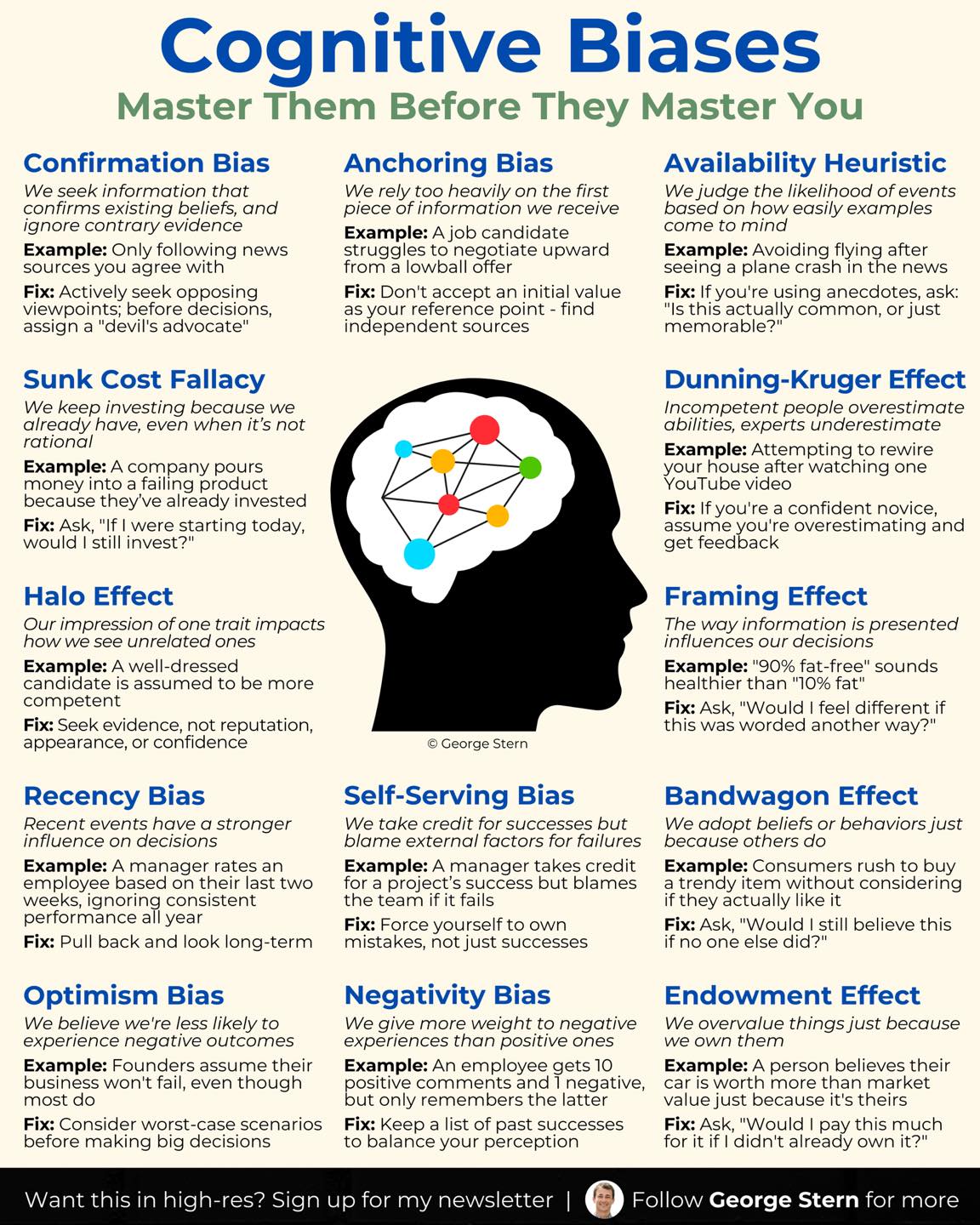
Copyright George Stern Leadership via instagram.
Our school has Microsoft Forms in the Microsoft 365 suite.
This is a very easy tool to use but you must check the settings and sharing options before any links are emailed. It is an excellent tool due to recent improvements in questioning options and appearance. Please see library staff for some helpful hints and help with devising a good survey.
Another method of data collection is to use Google Forms through Google Drive. Google Forms is also very flexible with a range of question types and graphing software.
Both Microsoft and Google Forms will deliver responses in spreadsheets, and Microsoft has excellent graphing of responses.
The data you collect in a spreadsheet should be as accessible and graphable as possible. Try to imagine what the respondents will say or do when you design a question. Here are basic things to consider:
If you reside in NSW you can join the State Library of NSW for access to excellent eResources. Once you send the form an access card will be posted to you. This enables you to access the eCollections of databases and newspapers. You may also wish to consider using specialist libraries e.g. Art Gallery of NSW; COFA, Australian Museum, and University libraries. Don't forget the public libraries if you are planning to research local history as they have specialist collections for their area.
 Trove is a collection of resources made available by the National Library and the digitisation project. You may get a good idea for your topic by browsing Trove resources.
Trove is a collection of resources made available by the National Library and the digitisation project. You may get a good idea for your topic by browsing Trove resources.
Find and get over 596,529,156 Australian and online resources:
books, images, historic newspapers, maps, music, archives and more